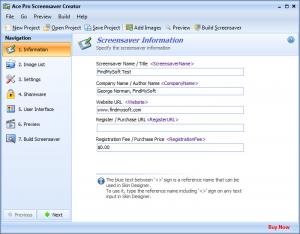Ace Pro Screensaver Creator
4.12
Size: 10.51 MB
Downloads: 4106
Platform: Windows All
You could create a screensaver to help promote your website/blog/business or to surprise friends, family members, and other people you care about. Coming up with a good looking screensaver is a piece of cake if you turn to software for help, software like the Nufsoft-developed and appropriately named Ace Pro Screensaver Creator.
Getting a 10MB installation file off the web and onto your computer is the first step you must take, should you decide to give Ace Pro Screensaver Creator a try. Once you have the installation file, run it, follow the steps presented by the setup wizard, and you’re ready to go. Must be mentioned here that alongside Ace Pro Screensaver Creator, you will also install Nature Illusion Studio, another application offered by the same developer, application you could use to transform still photos into living scenes, then use those scenes to create a screensaver.
Ace Pro Screensaver Creator’s interface displays 7 steps you must take to create a screensaver on the left hand side, and a preview window on the right. Go through all the seven steps, select the images you would like to use, the sound you would like to accompany the images, and a few other settings, and you will be done in no time. You will have a screensaver (.scr file) that you can distribute to others.
Give that .scr file to a friend, for example, and he will be able to install it on his Windows-powered computer. To do so, he will only have to right click the .scr file and select “Install” from the context menu. Once the screensaver is installed, your friend can play with a few settings. He can view the images included in the screensaver, pick one of the images and set it as the desktop wallpaper, disable the music, and even set up a personalized playlist of tracks he would like to hear in the background.
If you’re going to sell the screensaver you created with Ace Pro Screensaver Creator, you will be glad to know that the application provides a complete set of shareware features. You can create a shareware screensaver that will only run for a limited amount of time or will only display a fraction of the images it has to offer. When a customer purchases your screensaver, simply send that customer an unlock key to remove the shareware limitations you put in place.
Speaking about shareware and limitations, you need to know that Ace Pro Screensaver Creator is free to use only for a trial period of 30 days.
If you want to create and potentially sell a screensaver, you can’t go wrong by choosing Ace Pro Screensaver Creator. It’s an easy to use and powerful tool that has everything you need to create a properly good screensaver.
Pros
Simple installation process; can be installed on 32-bit and 64-bit Windows editions, from Windows 2000 up to Windows 7. In just 7 steps you will have a customized screensaver that you can distribute to friends or sell to potential customers. Ace Pro Screensaver Creator has a nice set of shareware features, should you decide to sell your screensaver. You can customize the screensaver’s interface or build a skin of your own.
Cons
Free to try for an evaluation period of 30 days. Ace Pro Screensaver Creator comes bundled with another Nufsoft product, Nature Illusion Studio.
Ace Pro Screensaver Creator
4.12
Download
Ace Pro Screensaver Creator Awards

Ace Pro Screensaver Creator Editor’s Review Rating
Ace Pro Screensaver Creator has been reviewed by George Norman on 09 Feb 2012. Based on the user interface, features and complexity, Findmysoft has rated Ace Pro Screensaver Creator 4 out of 5 stars, naming it Excellent